Variant Weight Curve is a concept in LS Central Fashion and describes a product's size or color distribution behavior. In most cases, different sizes of a product are not equally distributed. For XXS and XXL the demand may be less than for S, M, and L. This pattern can be defined using a Variant Weight Curve. Variant Weight Curves can be created manually or calculated from historical sales data in the system.
The Variant Weight Curve is used to set the Default Variant Weight for corresponding Variant Framework Base Values and Variant Framework Values. In case the Variant Weight Curve is assigned to a Dimension Pattern, it is also used to update the Dimension Pattern Quantity.
Variant Weight Curve concept
For determining the distribution of Item Variants, a major factor is the Default Variant Weight for the Variant Dimension Value. The Variant Weight Curve concept uses historical sales data from previous or similar products to suggest a new or existing product's Default Variant Weight.
Consider a scenario where the user would like to know the SIZE distribution for a product. The sales behavior of the product is captured into the Variant Weight Curve, using the historical sales data, as shown below:
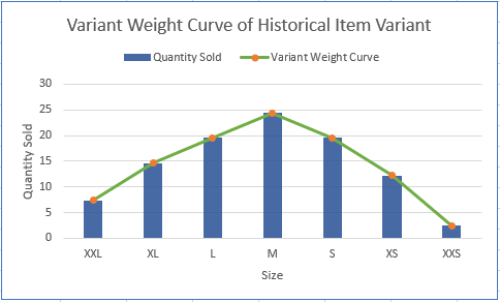
This curve could represent the sales behavior of all items in a specific item group or a specific brand in a comparison time frame, like a previous season or year.
The Default Variant Weight of the product is calculated based on the Variant Weight Curve values:
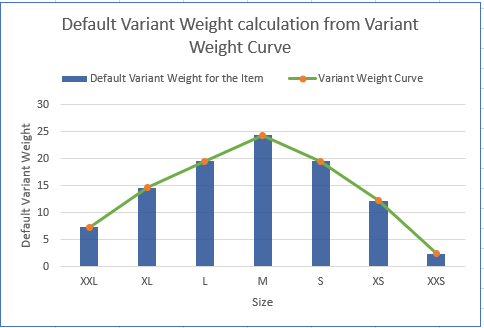
The tasks listed below describe the setup steps for Variant Weight Curves:
| To | See |
|---|---|
| Set up a Variant Weight Curve. | How to: Set Up Variant Weight Curve |
| Calculate a Variant Weight Curve. | How to: Calculate Variant Weight Curve |
| Assign a Variant Weight Curve to Variant Framework. | How to: Assign Variant Weight Curve to Variant Framework |
| Assign a Variant Weight Curve to a Dimension Pattern. | How to: Assign Variant Weight Curve to Dimension Pattern |
See also